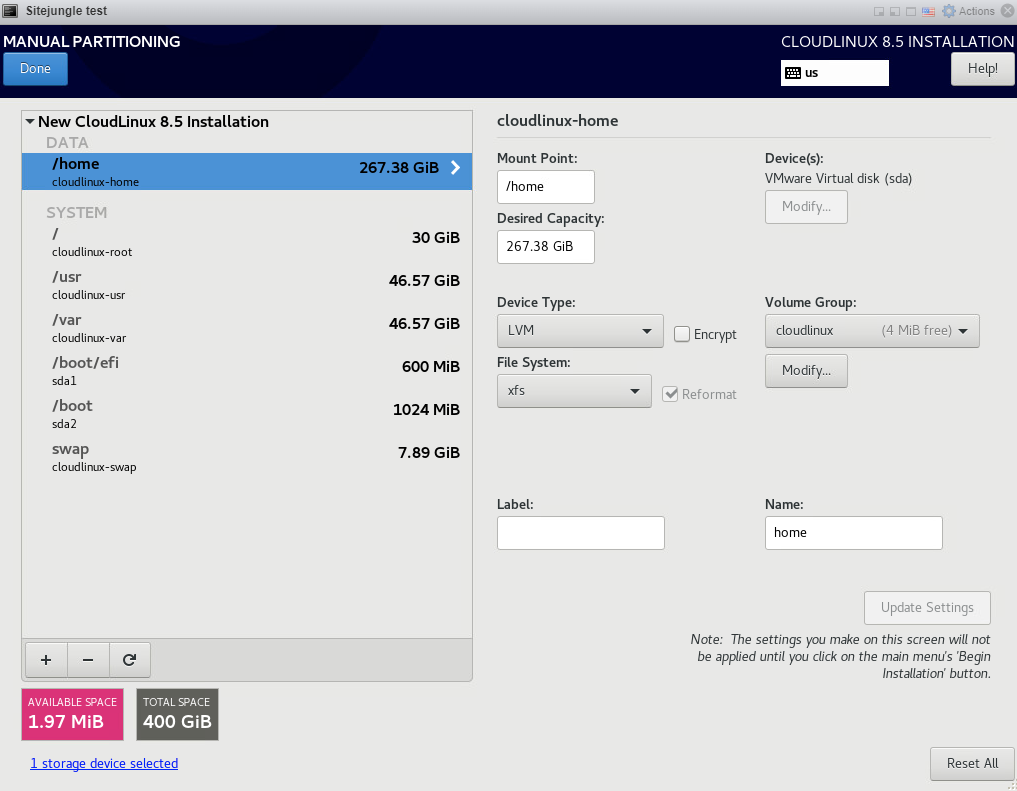
For installing cPanel first Of all you need to have a Virtual private server with root access so you can get one from here. mostly for cPanel, you need Centos-based Linux which is the best optimized OS for hosting. You can Also get CloudLinux OS which provides more settings. For installing OS you need to use the Partition format like this :
as an example we are using 16GB Ram with 400 GB of SSD Server which is the best way to partition it like this :
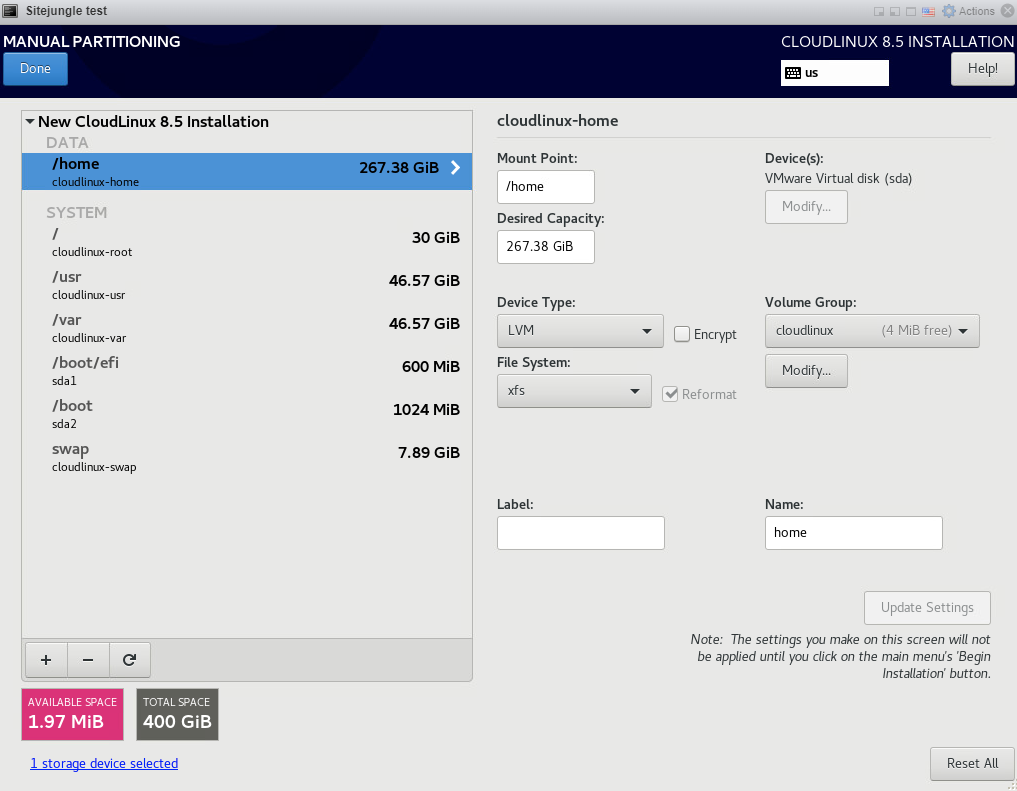
| Device | Mount Point | Size |
|---|---|---|
| /home | /home | ~ 270 GB |
| /boot | /boot | ~ 1 GB |
| / | / | ~ 30 GB |
| /usr | /usr | ~ 50 GB |
| /boot/efi | /boot/efi | ~ 600 MB |
| /var | /var | ~ 50 GB |
| Swap | swap | 8 GB |
after you’ve set all these settings install your OS and then start to install cPanel with the below code :
cd /home && curl -o latest -L https://securedownloads.cpanel.net/latest && sh latest
As we’ve tested on a 400GB SSD in this tutorial you can find out how you can create the best partition for your cPanle server.
usually, you should use half of your Ram size for the Swap as you can see we set around 8 GB for the 16 GB of Ram, and for the /var mount point beware if you have lots of big databases you should increase the size of /var and /usr.
If you need an optimized cPanel WHM for your websites just talk to our technical team here, they are 24/7 there to check your issues and with our Managed services you shouldn’t be worried about all these configurations. Our team with monitor your service and will do all configurations to make your server the best result.
let us know what you think in the comments.
Leave a Reply